Modifier les coordonnées de mon domaine
Vous pouvez modifier à tout moment les détails des coordonnées associées à vos domaines sur votre compte GoDaddy. Lorsque la Confidentialité de domaine est activée, les informations de contact du domaine qui figurent dans le répertoire WHOIS public sont remplacées par d’autres informations, fournies par notre partenaire de protection de la confidentialité, Domains By Proxy®. Les modifications apportées à vos informations de contact n’apparaissent dans le répertoire WHOIS que si la Confidentialité de domaine est désactivée.
- Connectez-vous à votre portefeuille de domaines GoDaddy. (Besoin d’aide pour vous connecter ? Trouvez votre nom d’utilisateur ou votre mot de passe.)
- Cochez les cases en regard des domaines que vous allez mettre à jour. Vous pouvez aussi cocher la case en regard de Nom de domaine, puis choisir Sélectionner tout.
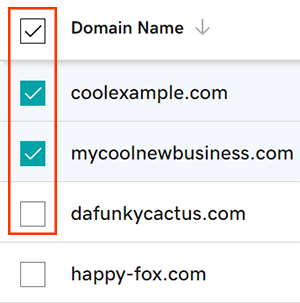
- Sélectionnez Modifier les coordonnées dans le menu d’actions.
- En fonction de la taille de votre écran, vous devrez peut-être sélectionner le menu Plus et faire défiler l’écran vers le bas pour pouvoir voir l’option Modifier les coordonnées.
- Saisissez vos nouvelles coordonnées.
- Cochez la case en regard de Utiliser pour tous les types de contact afin d’appliquer les modifications à tous les types de contact. Vous pouvez aussi désactiver la case à cocher pour modifier chaque type de contact séparément.
- Sélectionnez Continuer pour enregistrer vos modifications.
- Si votre domaine bénéficie d’une Protection de domaine, vous devrez vérifier votre identité. Si la validation en 2 étapes (2SV) est activée sur votre compte depuis plus de 24 heures, entrez le code que nous vous avons envoyé par SMS ou celui de votre application d’authentification. Sinon, entrez le mot de passe à usage unique que nous avons envoyé à l’adresse email de votre déposant.
Vous verrez une confirmation de réussite vous indiquant que vos domaines ont été mis à jour. Les nouvelles informations de contact peuvent nécessiter jusqu’à 90 minutes pour apparaître sur votre compte et dans le répertoire WHOIS.
Étape connexe
- N’oubliez pas d’approuver les modifications apportées au prénom, au nom, à l’organisation ou à l’adresse email si la Confidentialité de domaine est désactivée.
En savoir plus
- Configurez la validation en 2 étapes pour bénéficier de la meilleure sécurité possible sur vos domaines et votre compte.
- Protégez votre domaine contre l’expiration accidentelle et les actions non autorisées en ajoutant ou en mettant à niveau la protection du domaine.