Modifica le informazioni di contatto del mio dominio
Modifica i dettagli relativi alle seguenti informazioni di contatto per i tuoi domini in qualsiasi momento dal tuo account GoDaddy. Se l'opzione Privacy del dominio è attiva, le informazioni di contatto del dominio mostrate nella directory WHOIS pubblica verranno sostituite con i dettagli del nostro partner per la privacy, Domains by Proxy®. Le modifiche alle informazioni di contatto non verranno mostrate nella directory WHOIS, a meno che non disattivi la Privacy del dominio.
- Accedi al tuo Portafoglio domini GoDaddy. (Ti serve aiuto per effettuare l'accesso? Trova il tuo nome utente o la tua password.)
- Seleziona le caselle di controllo accanto ai domini che aggiornerai. Oppure, seleziona la casella di controllo accanto a Nome di dominio, quindi scegli Seleziona tutto.
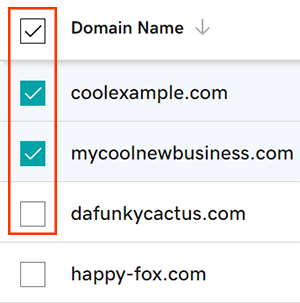
- Seleziona Modifica informazioni di contatto nel menu delle azioni.
- In base alle dimensioni dello schermo, dovrai selezionare il menu Altro e scorrere verso il basso per visualizzare Modifica informazioni di contatto.
- Inserisci le nuove informazioni di contatto.
- Seleziona la casella di controllo accanto a Usa per tutti i tipi di contatto per applicare le modifiche a tutti i tipi di contatto. Oppure, deseleziona la casella di controllo per modificare singolarmente ogni tipo di contatto.
- Seleziona Continua per salvare le modifiche.
- Se l'opzione Protezione del dominio è attiva sul tuo dominio, dovrai verificare la tua identità. Se la verifica in due passaggi (2SV) è attiva da almeno 24 ore, inserisci il codice ricevuto tramite SMS oppure il codice dell'app di autenticazione. Altrimenti, inserisci la password monouso che abbiamo inviato al tuo indirizzo email di registrante.
Verrà mostrata una notifica Operazione riuscita! per confermarti che i domini sono stati aggiornati. La visualizzazione delle nuove informazioni di contatto nel tuo account e nella directory WHOIS può richiedere fino a 90 minuti.
Passaggio correlato
- Non dimenticare di approvare le modifiche apportate a nome, cognome, organizzazione o indirizzo email se la Privacy del dominio è disabilitata.
Ulteriori informazioni
- Configura la verifica in due passaggi per la massima sicurezza sui tuoi domini e account.
- Proteggi il tuo dominio dalla scadenza accidentale e da azioni non autorizzate aggiungendo o aggiornando la protezione del dominio.